If you are trying to find the best pocket money app for children, then you’ve come to the right place. NatWest Rooster Money is one of a few pocket money app for children that have chore management features; there are some key differences outlined below. Rooster Money offers a pocket money account and chore tracking app that grows with your child -- plus it also offers educational support along the way. That’s because we're on a mission to transform the way the world talks about money with their children.
Check out how our app compares to other pocket money apps.
Key features of the Rooster Money app include:
📲 Free virtual pocket money tracker and star chart so families can start to help kids get to grips with money at any early age.
💳 Contactless pre-paid debit card for kids. For when they’re ready to move on to real money and have some freedom in the real world - with spending notifications and controls for parents.
As seen in

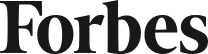


Frequently Asked Questions
It is a pre-paid card for kids with parental controls. It is designed to teach kids about money matters and is managed from the Rooster Money app where both children and parents can log in. Read more about the Rooster Card.
Yes we offer a one month subscription free. Your subscription fee will only be taken after this trial period has ended.
The pocket money tracker and star chart product is free. Read more about the plans available on RoosterMoney.