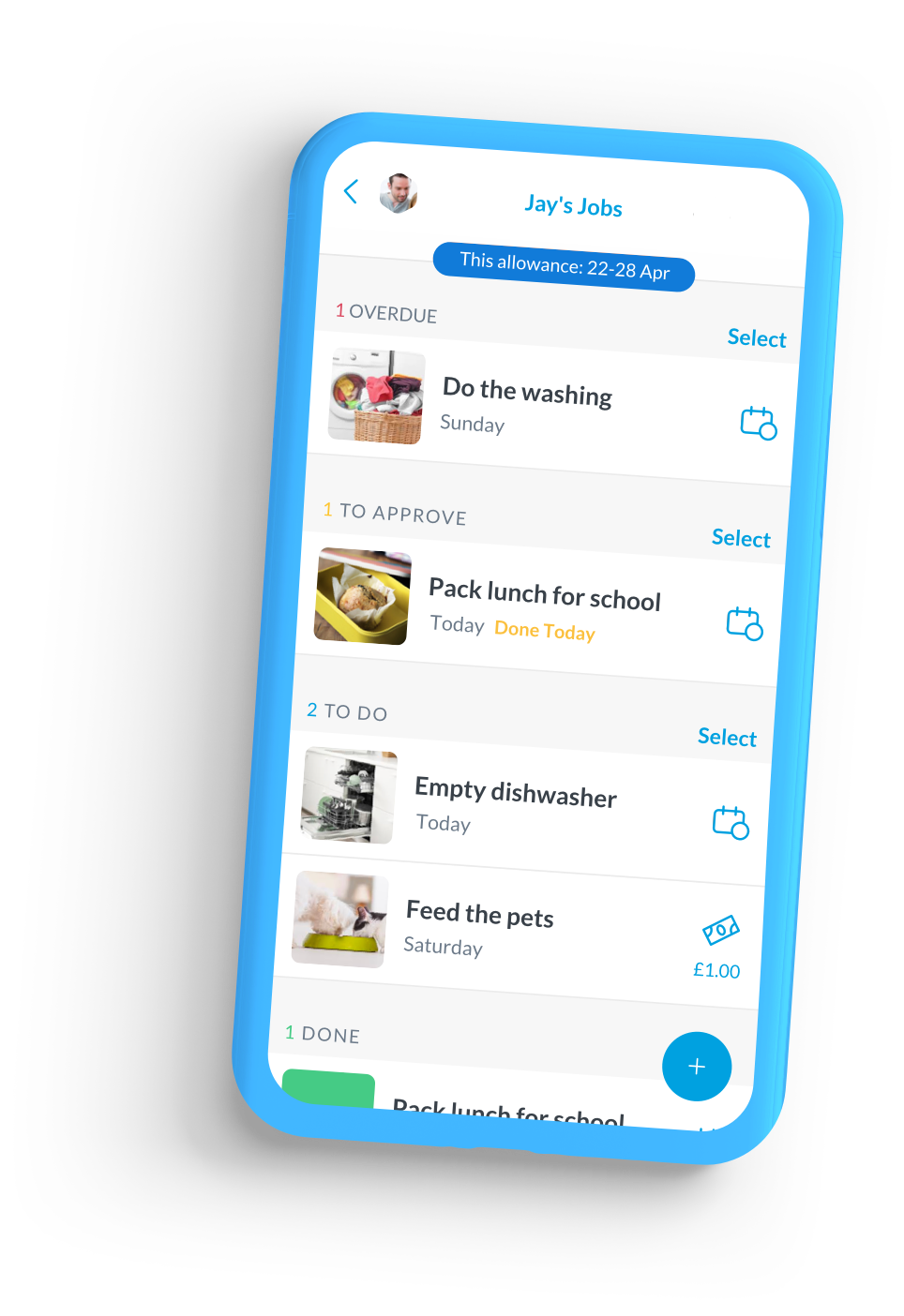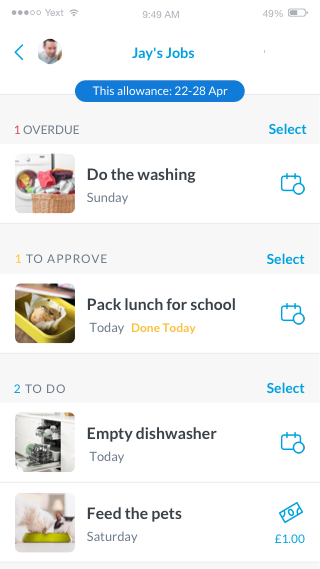
Manage allowance jobs and extra earners all on one list
Parents and kids can now manage their jobs all in one list. We’ve also made things clearer with jobs arranged by due day and sorted into states, so you can easily see what needs to be actioned.
Better job scheduling to suit your family's needs
Chores are no longer restricted by the allowance period. You can now add allowance jobs that are scheduled Monthly, Weekly, Daily or on a particular date in the future.
Monthly jobs are also set in a new way which allows for better scheduling (e.g. set for the 1st Monday of each month vs. specific date of the month). More changes will be coming next year to add even more flexibility!
Learn more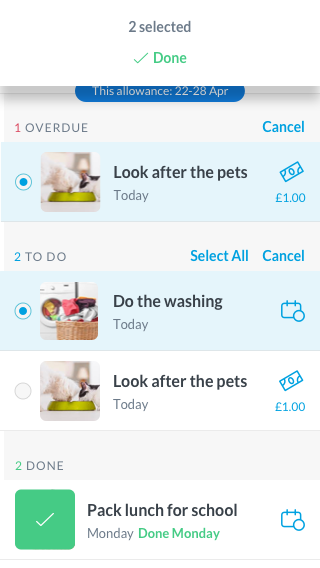
Save time by managing jobs in bulk
Rather than actioning each job individually, parents and kids can now bulk select jobs and action them in one go (e.g. mark as done, missed, re-open, etc.)!
This saves a lot of time and effort, especially if there’s a long list of chores to get through!
Learn how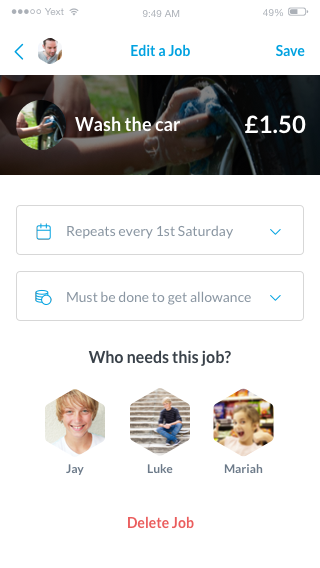
Edit jobs
Alongside editing the job details, parents can now change the scheduling of the job or re-assign it to other children with the enhanced edit function.
Learn more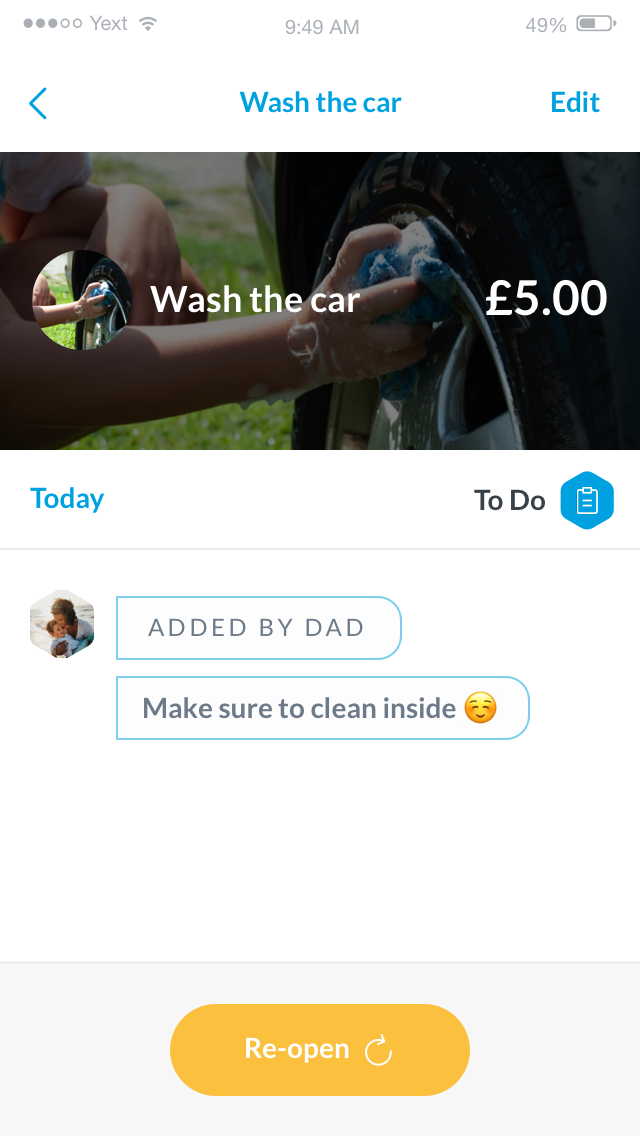
Re-opening jobs
Not only can a parent re-open a job sent by a child that wasn’t done properly, now if a parent marks a job as “not done” , it can be re-opened later for the child to do again. Simply tap on the job and tap “re-open”. The job will now appear back on the list.
Learn more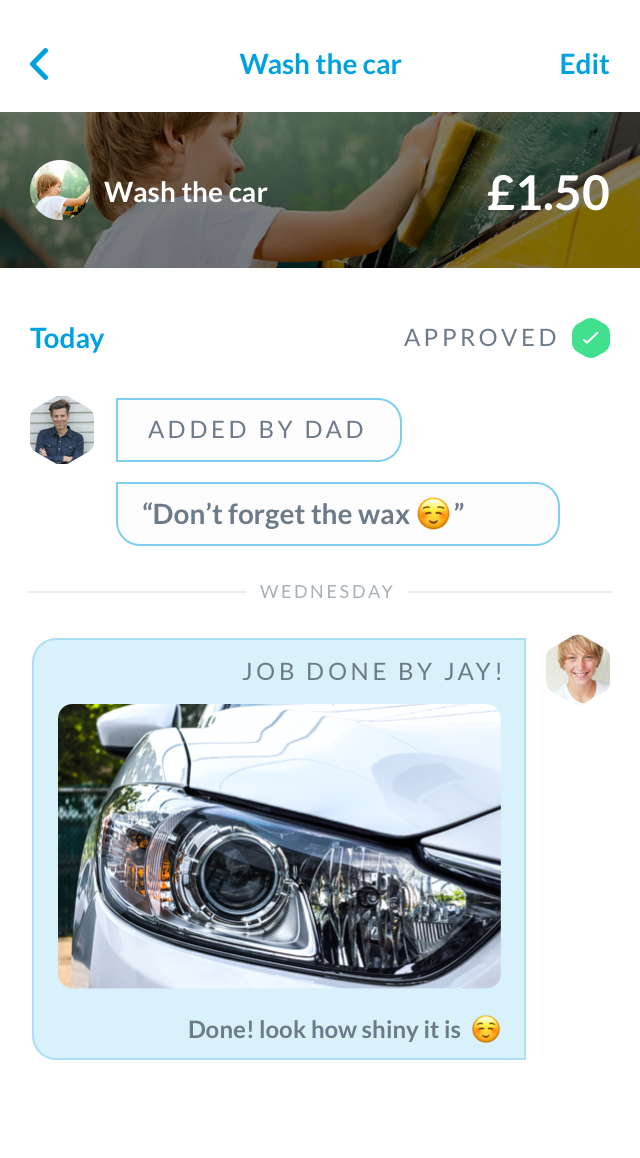
Photo proof
Kids can now send parents photo proof of a job well done. They just need to tap on their chore, click ‘Done’ and they’ll have the option to send a photo along with the chore for approval!
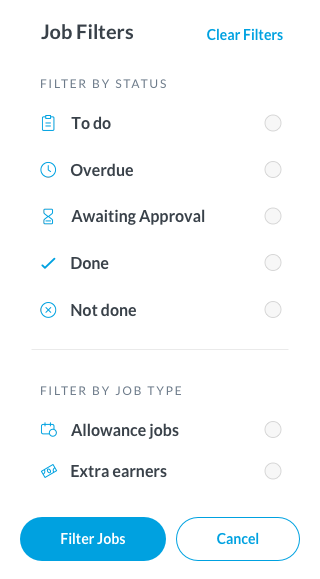
Filter Chores
You and your kids can now filter your list of chores by state or type. Need to focus on what allowance jobs need to be done today? Filter to ‘To do’ and ‘Allowance’ chores. Choose the options that suit what you need when you need it!
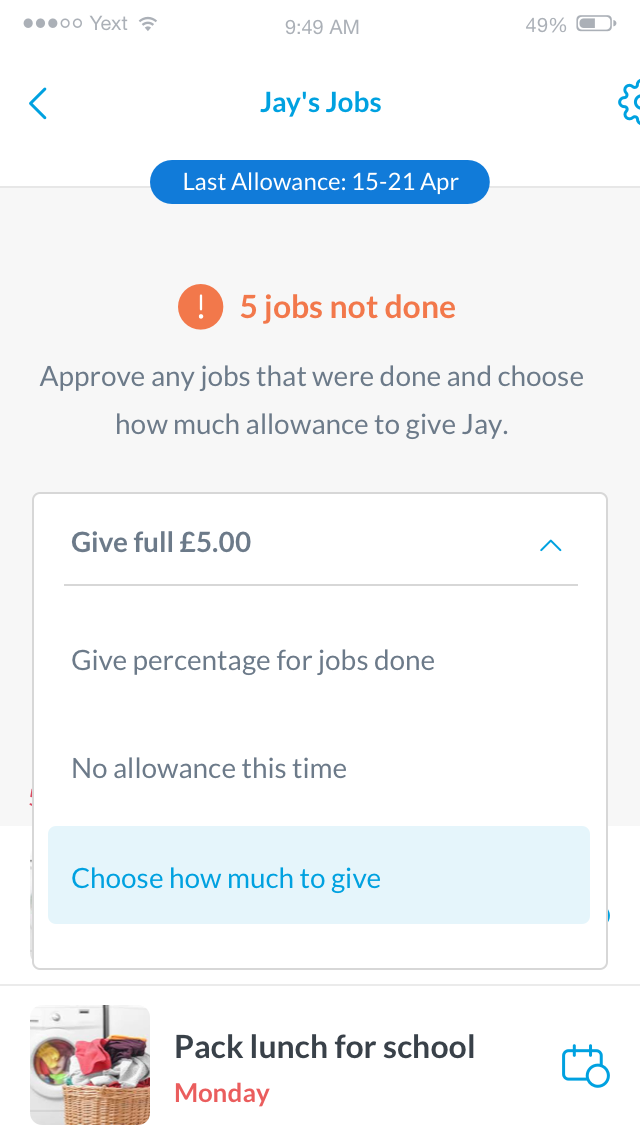
Allowance Decisions
If a child’s Job setting is “I’ll decide each time”, parents can now type in the exact amount of allowance they’d like to give the child.
This is great if you’ve found that your kids haven’t done everything on the list, but you want to choose the exact amount to give. This comes alongside the existing options of paying full allowance, no allowance or a % based on jobs completed.
With this setting, parents can also approve jobs from the previous period before making an allowance decision, giving more control and flexibility to the parents.
Learn more
This is just the beginning. We are so grateful for all the families who have fed back. We are committed to continue building out chores with some exciting things coming next year! Keep the feedback coming and if you have any suggestions – you know where you can find us – hello@roostermoney.com.