NatWest Rooster Money is a pocket money app with the option of a debit card* for kids that helps parents teach their children about money in a digital age. Simple, progressive and gameful, Rooster Money brings to life all the sound traditional financial principles we were brought up with (or wish we were!) and makes managing money smart, relevant and fun. We want to make these lessons as accessible as possible so we've made our entry level product FREE and for families who are ready to take the next step we also offer a prepaid debit card for kids at a low monthly cost.
*Card for ages 6-17. Parent/Guardian must be 18+ and a UK resident. £19.99/yr or £1.99/mo. Other fees may apply. T&Cs apply.
Check out how our card compares to other kids debit cards.
Key features of the Rooster Money app include:
📲 Free virtual pocket money tracker and star chart so families can start to help kids get to grips with money at any early age.
💳 Contactless pre-paid debit card for kids. For when they’re ready to move on to real money and have some freedom in the real world - with spending notifications and controls for parents.
| Virtual Tracker | Rooster Card | |
|---|---|---|
| Monthly Price £ | Free | £1.99 |
| Star & reward chart |
Enabled
|
Enabled
|
| Virtual Money Tracker |
Enabled
|
Enabled
|
| Scheduled allowance |
Enabled
|
Enabled
|
| Spend, Save, Give & Goals pots |
Enabled
|
Enabled
|
| Educational content & resources |
Enabled
|
Enabled
|
| Child login |
Enabled
|
Enabled
|
| Chore management system |
Disabled
|
Enabled
|
| Set interest rates |
Disabled
|
Enabled
|
| Add unlimited guardians |
Disabled
|
Enabled
|
| Set regular outgoings |
Disabled
|
Enabled
|
| Use Rooster with 'real money' |
Disabled
|
Enabled
|
| Prepaid Visa debit card for kids |
Disabled
|
Enabled
|
| Flexible card controls for parents |
Disabled
|
Enabled
|
| Account number & sort code |
Disabled
|
Enabled
|
| Easy & secure contactless payments with Apple Pay* |
Disabled
|
Enabled
|
| Easy & secure contactless payments with Google Pay™** |
Disabled
|
Enabled
|
|
*Apple Pay is available on selected Apple devices. Your child must be aged 13+ to use this service. **Google Pay is available on Android 7.0 or higher. Your child must be aged 13+ to use this service. Google Pay is a trademark of Google LLC |
||
As seen in

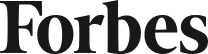


Frequently Asked Questions
Once you’ve downloaded the app and signed up to Rooster Money you need to:
- Tap the menu icon in the top-right corner from your family account
- Choose the Account and Card option
- Take out 1 Account and Card subscription for each Rooster Card. For example if you have 3 children you will need 3 subscriptions
Don’t forget the Rooster Card is only available in the UK!
Card for ages 6-17. Parent/Guardian must be 18+ and a UK resident. £19.99/yr or £1.99/mo. Other fees may apply. T&Cs apply.
The pocket money tracker and star chart product is free. Read more about the plans available on Rooster Money.