With app version 7.5.0 you and your kids can now find detailed card decline reasons in the app. These can be found in your child’s Spend pot or on their Statement, which can also be accessed straight from their Manage Card screen.
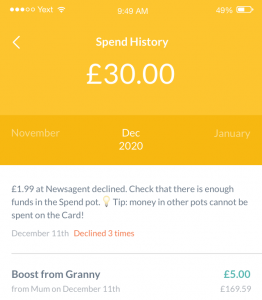
Whether a payment didn’t go through because a spend limit was hit or their contactless needed reseting due to SCA limits, you’ll now have 100% clarity on why a payment has failed.
? Don’t forget, if you have push notifications enabled, we also inform you of all card activity.
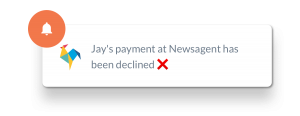
Make sure you update to version 7.5.0 to get access to these changes. If you have any feedback, ideas or questions, tap Contact Us in the app to get in touch with us!


