Add Chores and teach your child about earning
Set up chores for your child to complete. You can set allowance chores which impact what allowance they get based on what’s done, or you can let them earn as they go by setting up their chores as extra earners!
Find out how to set up chores to suit your family’s needs – from scheduling and managing chores, to how you can get your kids involved with photo proof and more.
Learn more about ChoresIncentivise saving with Interest
It can be hard to encourage kids to set money aside and convey why saving is important. With the parent set interest rate you can incentivise saving so your child can earn more depending on what they’ve stashed away in their Save pot! It’s a great way to help explain real-world financial concepts to children and get them genuinely excited about saving.
Just tap the hammer in your child’s Save pot to set an interest rate.
Set an Interest rateHave your kids budget with Regulars
Are there things you’re buying for your child regularly? Whether it’s their phone bill or subscription to Spotify, you can help them budget for these outgoings by setting them up as Regulars! On allowance day, the amount they owe for those regular outgoings gets deducted from their account.
Add Regulars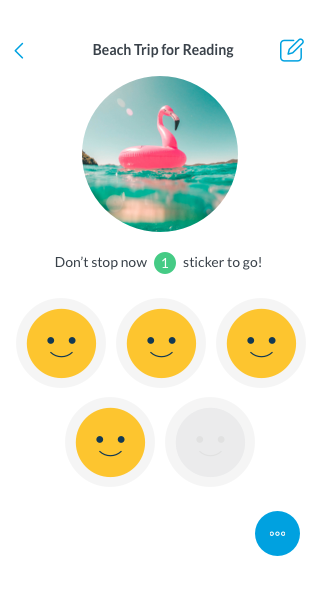
Positive reinforcement with the Reward Pot
The Reward Pot acts like a sticker chart in the app, letting you set a reward that can be earned for a number of stickers. You can set your child a task or ask them to exhibit certain behaviours in order to earn stickers towards their reward. You can create your child a Reward Pot by tapping the ‘Add pot’ button on your child’s dashboard.
Create Reward PotsGet the whole family involved
We know that more than two people are often involved in a child’s life. With Rooster PLUS you can add as many guardians as you like and have them contribute to your child’s allowance journey, so more money wise habits can get ingrained. Whether it’s the grandparents, aunts or uncles, you can add extra family members from the Manage Account section.
Learn morePLUS families can connect to IFTTT
We believe that learning about money is best achieved through ‘’doing’’ and creating teachable moments as part of everyday life. So we’ve connected to IFTTT (‘If This Then That’) so you can build more interaction and touch points, and have more opportunities to help your kids develop their financial capability.
We’ve developed a series of applets – from flashing lights when your child is boosted to adding money to Give when your child meets their FitBit target – and the great thing is you can create your own!
Discover more