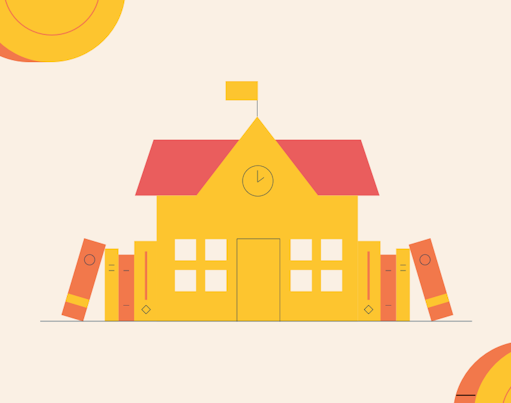Are you worried about Among Us, that weird, cartoon-ish, video game your son or daughter is playing? Don’t worry, you’re not alone. In this article we’re going to tell you about Among Us for kids, let you know whether, say, Among Us is appropriate for 10 year olds, and give you some tips as to how you can make the game fun, but safe for your children.
What is Among Us?
Among Us is a multiplayer video game, created in 2018 by the US games studio Innersloth. In the game, a small set of players are secretly chosen as impostors, or shape-shifting aliens; these impostors have to kill the other gamers, while remaining undetected. The rest of the players have to identify and eject the impostors.
Even if you’ve never touched a gaming console before, you may well have had fun with friends playing something a little like Among Us. The game was based on old party games such as Mafia or Murder in the Dark, which also feature social deduction.
Unlike those in-person games, the Among Us game for kids takes place in a spaceship, or similar space-themed setting. Players, or crewmates have to carry out simple maintenance tasks, such as emptying out refuse; while doing this, the impostors try to kill the other players, and the rest of the players try to figure out the impostors’ identity. The impostors win if they outnumber, or are equal in number to the human crew. The crew win if they successfully eject the impostors.
Is Among Us safe for my child?
Every parent and child is different, but you may well discover that Among Us is OK for your child. But it’s also pretty common to ask yourself something like, ‘is among us appropriate for 10 year olds?’ Well, Among Us age ratings vary across the globe. In Europe, Among Us is rated PEGI 7, which indicates that it might be frightening for younger children, and contains very mild forms of violence, and indicates its OK for children aged seven and above. In the US, it gets an Everyone 10+ rating from the Entertainment Software Rating Board; again, the game’s mild violence edges the game’s rating up, suggesting that it’s best played by children aged ten and above.
In truth, the kind of violence shown in the video game is not much worse than the sort of stuff you might see in a Tom & Jerry cartoon. However, there are other considerations.
Among Us and player privacy
Among Us a multiplayer game, and there are ways your child could end up playing along with strangers. Plenty of parents find this prospect distressing, but there are ways to prevent it from happening. When players create a game, they can make it private, just for their friends, local, for people nearby, or public, enabling them to play with anyone. If you prefer that private setting, make sure your kids select it.
Among Us, screen time and in-app purchases
Among Us is available on the Xbox, Playstation and Nintendo Switch consoles, on PCs via Microsoft Windows, as well as iPhones and Android handsets.
Among Us mobile users can play versions of the game too. These are often free to begin with, but come with advertising and limited functionality; players are encouraged to update for a fee. Gamers can also buy skins (character outfits) and pets via in-app purchases.
They might be fun, worthwhile purchases for kids, but if you want to hold off on these sorts of buys, there are ways to do it. You can also limit your child’s screen time via similar controls.
Managing parental controls for the iPhone and iPad for Among Us
You can disable all in-app purchases in your child’s iPhone and iPad via its settings. Find out more here.
Managing parental controls on the PlayStation for Among Us
On PlayStations, there are parental controls to limit spending, check here.
Managing parental controls for the Xbox for Among Us
Parental controls on the Xbox are pretty straightforward. The Xbox also has parental control features that let mums and dads decide on purchases, and chat functions.
Managing parental controls on PCs and Macs for Among Us
Among Us parental controls for Microsoft Users and Macs are pretty easy to grasp too. If your child is playing via a PC or Mac, you can use Windows or Mac parental controls to do the same thing. Find out about Mac parental controls here. Find out about Microsoft family controls here.
Finally, why not try playing Among Us with your child?
You might just think: ‘Among us: for Kids’ But maybe some of the fear that arises from watching your son or daughter playing a weird new game comes from your lack of knowledge? You might not enjoy Among Us as much as your average school kid (afterall, Among Us is for children) but if you play along with your kid, you will at least gain a good understanding of the game, and have some fun.
If you’ve liked this piece on Among Us for Kids...
you can read similar articles about Fortnite, Minecraft, Roblox and video games currencies on Rooster Money.